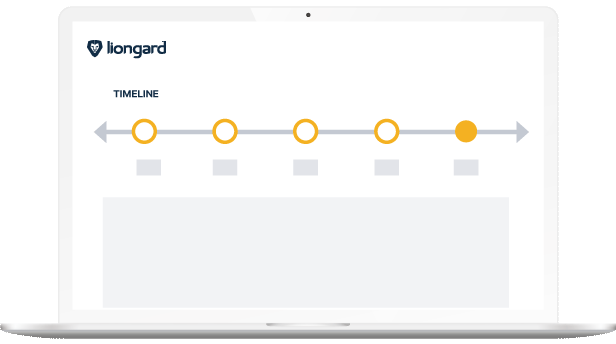WHAT IS LIONGARD?
Attack surface management is the continual discovery, management, and monitoring of an organization's attack surface - the sum of all the different points, users account, devices, software, and system configurations, where an unauthorized user can try to exploit to access or extract data. Liongard's platform enables IT teams and services providers the ability to identify and assess for misconfiguration and weaknesses in the system, networks, or applications, and alert administrators so they can take the necessary measures to address those issues to reduce risks and prevent potential cyber attacks and exploits.
Configuration change detection and response (CCDR) refers to the process and capabilities offered by the Liongard platform to automatically capture and document the configuration settings of various cloud services, on-premise systems, network devices, apps, and services managed by IT service providers for their customers. Through continuous inspections, Liongard compares the current configuration states with the prior one, enabling providers to receive timely alerts and take appropriate action in response to any changes detected. This crucial functionality serves as an early warning system for organizations, helping them identify potential misconfigurations, unauthorized modifications, and imminent risks, thereby ensuring efficient IT security and operational stability.
System configuration change refers to any modification made to the settings or setup of a computer system or software. This can include adjustments to hardware policies, software preferences, updates, network settings, and various other configurations that modify the behavior or functionality of the system. Liongard refers to user accounts, their access rights, license counts, dates and rules to be a part of a system's configuration state as well.
Liongard automates the pull of configuration data across the systems you manage. This includes asset and device inventory, user account inventory, and details such as roles, privileges, licenses and expiration details. For user generated documentation, such as guides, run-books and other manual process documentation, you will still need a separate document management system.
Liongard completes the picture by pulling rich system configuration details and supplements the data RMMs provide. The RMM focuses primarily on health data of endpoints - desktops and servers. MSPs are still left with a blindspot into network device configurations and cloud services where agents cannot be installed.
IT Glue is a great technology-focused wiki. For the most part, it still requires staff to manually update content and can go stale. Liongard's integration automatically creates new Flexible Assets and updates only the ones we've created within IT Glue.
Auvik provides network discovery and visualization while the Liongard MSP platform delivers deep network device configurations with rich details due to automating the API/SSH access used by your most experienced staff. Paired with Cloud and On-Premise system details, Liongard provides unified visibility across all the systems you manage.
Yes! Liongard's SSO capabilities are built using SAML 2.0 standards. This allows you to set up SSO with any SSO platform that supports SAML 2.0. You can use your SSO link generated from your SSO platform. Learn more about how to set up Liongard SSO
We do not update any existing configuration types, items, or Flexible Assets. Liongard creates and updates the systems you choose under our Integrations panel. In IT Glue, once the Flexible Asset is created, you may relate the item to an organization’s other assets.
Configurations created by ConnectWise Automate will be different records and can be related or nested as child configurations.
We strongly believe that our data will be richer and more up-to-date than the records updated manually.
HOW DOES AN MSP USE LIONGARD?
Besides its own comprehensive interface, Liongard's continuous system configuration data integrates with manual documentation tools and leading PSAs.
You already have enough to deal with as an MSP. That’s why we've worked very hard to make sure the data presented in Liongard and other MSP platforms is cleanly organized in tables or grids and formatted to be easily read. What's more, you can export the data tables from Liongard to Excel or any CSV reader.
In ConnectWise and IT Glue, users can now add notes to the assets from Liongard. Learn more about the process in ConnectWise and IT Glue.
INSTALLATION
Yes. Once you've set up your account, your Account Manager and Partner Success Engineer will schedule Smart Start Onboarding Sessions that will walk you through how to get what you want out of Liongard. Check out our Smart Start Options and learn more about the technical details.
Deployment time varies from customer to customer based on the number of systems and environments. The average time for the initial deployment is about 3 weeks. For every new customer after that, rolling out Liongard can be a matter of minutes to hours depending on the complexity of the customer.
We have monthly releases and since Liongard is a SaaS product, it updates automatically.
Our managed cloud-based agent can be used to integrate with all external APIs and services such as M365, Domain, TLS/SSL. No installation is necessary. For on-premises or behind the firewall, we recommend an agent installed per device or within the same VLAN for network devices. Having Liongard agents on individual endpoints are easier to track and provide higher reliability. They can be installed using our MSI installer or an RMM script. Agents are light-weight and can be set to at your desired frequency and time.
WHAT INTEGRATIONS DOES LIONGARD HAVE?
We cover Cloud, Network, and On-premise apps and servers. You can find a complete list at Liongard Integrations.
Endpoint inspectors are included in some bundles, but can be used without any limitation. They will incur additional per unit costs as they are deployed. Endpoint Inspectors cover Windows Servers, Linux Servers, and Windows Workstations. Mac device support is coming soon!Check out all of our Inspectors here.
Liongard integrates with many PSAs, documentation tools, and other third-party platforms. Please check out our Documentation Site to see all of our Platform integrations.
IS LIONGARD SECURE?
We take securing your data very seriously. MFA is available out of the box. All data and credentials are RSA 2048 encrypted in transit, and the data volume is encrypted at rest. We undergo rigorous third-party annual penetration and risk assessments to ensure our MSP platform is and remains secure. We also hold the appropriate security certifications for SOC2 Type II, HIPAA, and PCI-DSS. We conform to NIST CSF, GDPR, and other privacy laws. Learn more at trust.liongard.com
HOW IS LIONGARD PRICED?
Liongard is priced by active companies you create within Liongard as "Environments". Upon successful completion of an on-demand or scheduled Inspector payload, the Environment is considered in use and active.
Environments are calculated the last week of the month, and the updated count will be reflected in the subsequent monthly bill.
Yes, we do offer product trials (also known as tech evaluations). Please request a demo to learn more.
WHAT DOES ONBOARDING LIONGARD LOOKS LIKE?
We recognize your first few weeks in Liongard are the most critical. Our Smart Start Onboarding program, which walks you through the entire set up process and provides one-on-one sessions with your Partner Success Engineer, will set your team up for success. Learn more about Smart Start Onboarding.
Schedule a Free Demo Today
See firsthand how Liongard can make your MSP more efficient and profitable.
Request a Demo