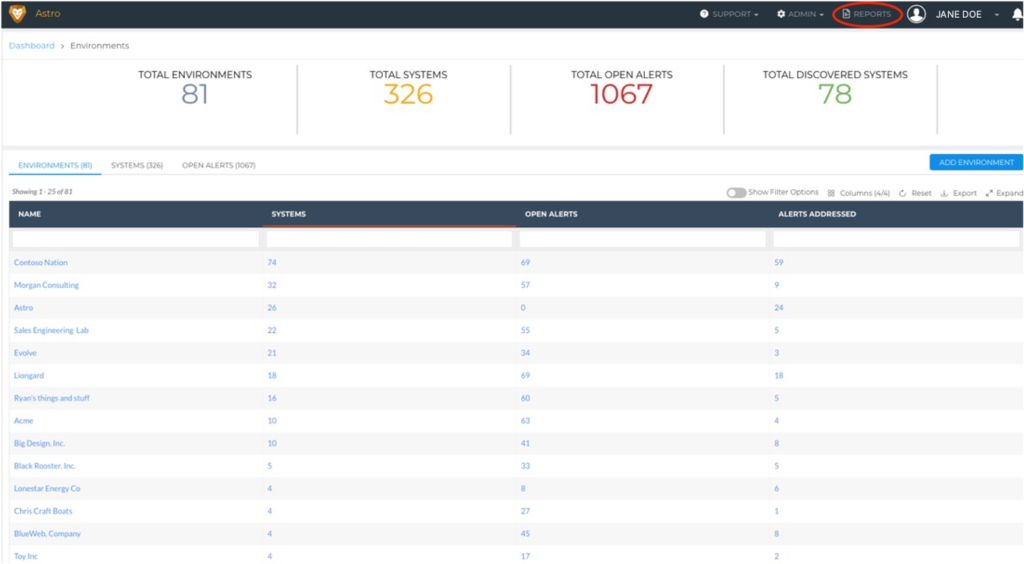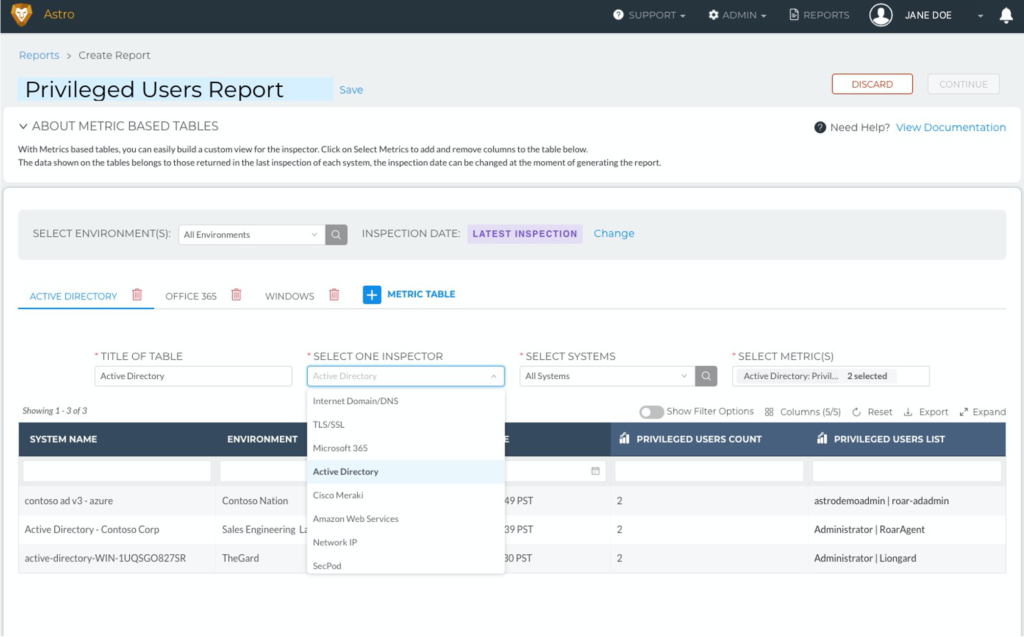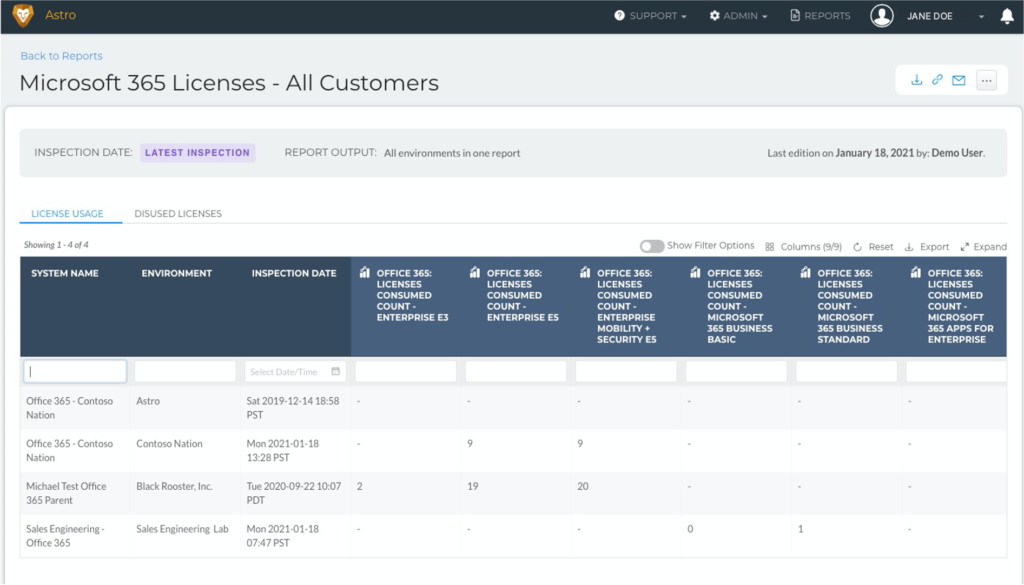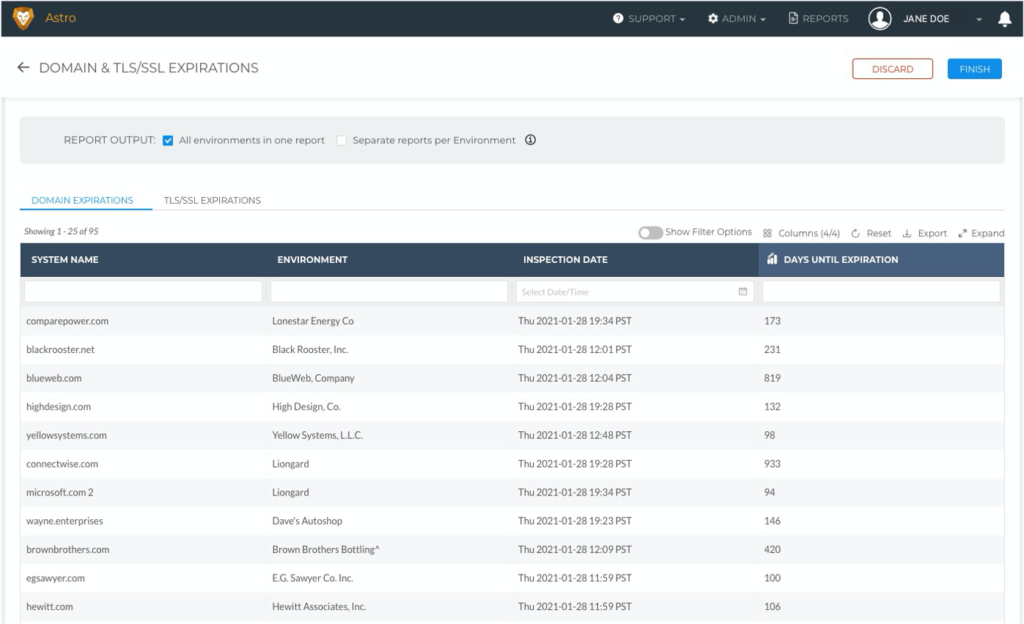At Liongard, we’re always innovating based on feedback from our Partners. That’s why we’re so excited to announce that for our February release, we’re introducing a highly requested feature: Reports, along with two new platform Integrations and a new Inspector!
See details on the full release here.
Feature Update
Reports
Liongard’s new Reports feature allows you to create a report across all your customers and up to ten systems! Through automation, reporting eliminates the need to check dozens of systems across hundreds of customers, saving days of manual effort. It’s built to simplify data collection and centralize insights, such as finding unused Microsoft 365 licenses across all customers in just a few clicks.
How Do I Access It?
Reports have a dedicated space in Liongard and can be accessed quickly in the top right header, next to the Admin tab. Once in, you can toggle between your templates, including three pre-built Liongard templates, and your reports. There’s also a handy guide at the top that provides context on how to use Reports.
How Does It Work?
You can choose to create one-time reports or create a template for a report you will run often. Templates save you time, standardize your formatting and can be used across customers. Once you choose a template, or create a one-time report, you select the customers, systems and inspectors you want to include. And because the Reports feature allows you to access historical data, you can even choose to create a report for a specific date in time. Once your report is created, it’s easy to save it for future reference, export it for additional analysis and share it with just a click.
What Can I Use It For?
Our Reports feature automates data collection, so you spend more time discovering insights and less time gathering data. The use cases for reporting are as limitless as your data and include:
- Ensuring firewalls are up-to-date and working across all customers
- Confirming backups are working as intended
- Comparing user and license counts with customers to guarantee accurate billing
- Identifying when required password policies and authentication methods aren’t being followed
Here are a few examples:
Create a report on Microsoft 365 license counts to ensure licenses are properly assigned according to your customers’ needs and your billing is accurate.
Create a report on Domain and TLS/SSL expirations to quickly filter for upcoming expirations and proactively renew them, saving time while delivering high value to your customers.
Integration Updates
In addition to our exciting new Reports feature, Liongard has teamed up with Hudu and Narmada to bring you two new platform Integrations.
Hudu
Hudu is a documentation software that organizes and enhances your IT environments. Our Hudu Integration enables Liongard data to land directly in your Hudu instance, streamlining your documentation process. Connect Hudu and Liongard today to experience the power of unified visibility.
Learn how to set it up in Hudu.
Narmada
Narmada is a unified vCIO management platform. With our Narmada Integration, you can pull Liongard’s rich environment data into Narmada’s platform to develop more comprehensive technology business reviews.
Inspector Update
Microsoft Teams Inspector
In this remote-first world, people are increasingly relying on chat applications to stay connected. That’s why we’re happy to announce that Microsoft Teams Inspector is now in Production! This Inspector joins our Slack Inspector in providing you with visibility into the systems your customers are using to stay in touch.
You can review and alert on your customers’ Microsoft Teams tenants, including Active and Archived Teams, Count of Active Users, List of Privileged Users, and more.
Learn how to set it up in Liongard.
More to Love About Liongard
Want to discover how Liongard helps MSPs unlock and utilize their data?
Then check out our Monthly Feature Update Webinar, hosted the second Tuesday of every month at 12pm CT.