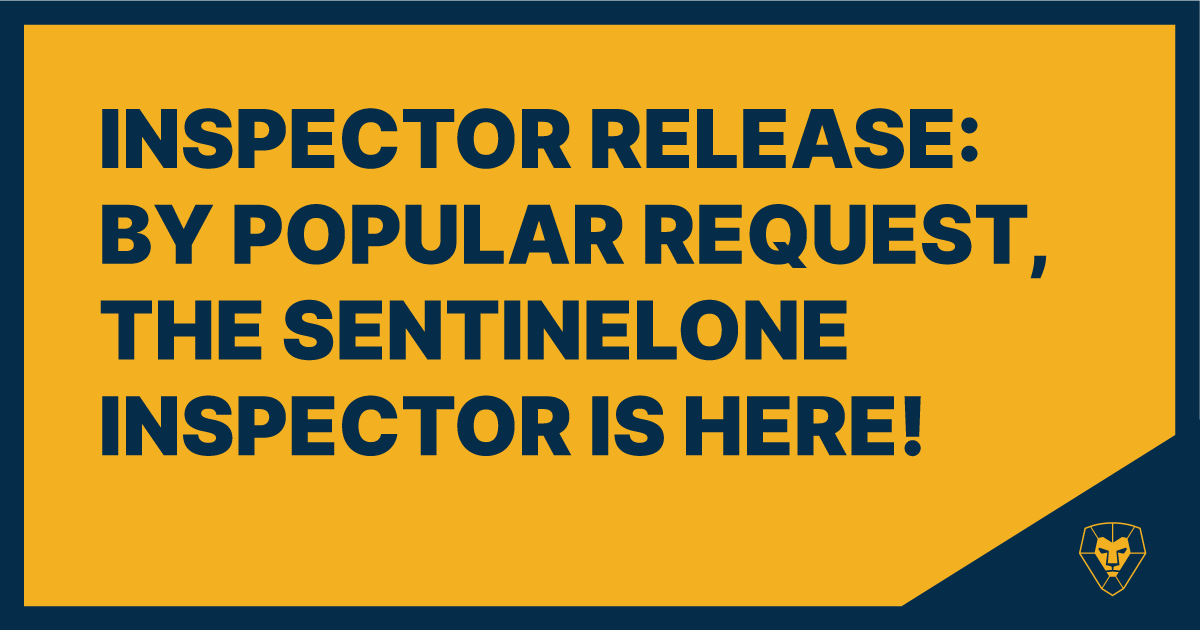
Proactive Threat Detection Data At Your Fingertips
When a security issue arises, the last thing your engineers want to do is scramble for answers, clicking through systems and tabs looking for that one piece of critical data. With our new SentinelOne Inspector, you’ll gain deeper visibility and be able to quickly access (as well as monitor, set alerts for and report on) SentinelOne data, right in Liongard.
Get Proactive With Threat Detection
SentinelOne is a prominent AI powered endpoint security platform, and Liongard’s Inspector strengthens and builds upon their security focus, empowering your team to proactively monitor security concerns from one central location.
The SentinelOne Inspector puts a wealth of essential security data at your fingertips, such as:
- Platform data, including users, groups, policies and firewall rules
- Security data, including threat history, mitigation actions, resolution statuses and machine activity
- Endpoint Agent data, including machine activities, risky applications and device control policies
- System data, including system and database health, system settings and configurations, and control policies and settings
How Can I Access It?
Check out our SentinelOne Guide to start configuring the Inspector today.
What Can I Use It For?
Once the Inspector setup is complete, you can set Actionable Alerts, on any SentinelOne data, view a timeline of configuration changes, report on data points important to your team, write notes against timeline entries and more—all from Liongard’s intuitive, centralized platform.
Want to know about risky application detections and security policy changes? Simply set Actionable Alerts in the inspector to be notified when an issue comes up.
Want more insight into threat history, or modifications to controls, such as blacklists, exclusions and firewall rules? Use the Inspector’s timeline to pinpoint changes and historical data.
Some of the specific data Liongard pulls include:
- Unresolved threats
- Infected endpoints
- Days until expiry
- Number of seats used vs. number of seats paid for
- MFA enabled/disabled statuses
- Threat reporting
Proactive threat detection in SentinelOne, visibility across the stack, all accessible in one easy-to-use platform—Liongard continues its commitment to supporting the security efforts of the MSP industry.
For more on how the SentinelOne Inspector and Liongard’s other integrations and Inspectors can help your MSP stay ahead of security issues, request a demo today.