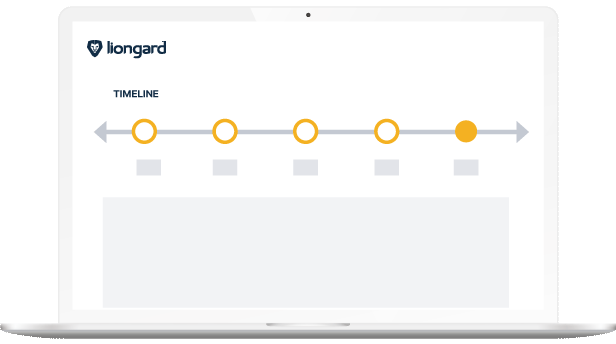Manage Multiple Systems With Automated Ease
Manually updating multiple systems leaves room for error and can be nearly impossible to manage. Liongard automates documentation across the IT management software stack and highlights what changes were made across all systems and customers.
Establish a Baseline
Define your ideal configurations and then set alerts to be notified when changes occur.
Detect Changes and Act
Get notified when changes happen so you can take proactive action to resolve issues.
Go Back in Time
Make troubleshooting easier with the ability to view historical data for any day in the past since the inspector was implemented.
Capture Notes
Strengthen team visibility by documenting insights and changes your teammates make to environments, systems, and accounts.
Historical Data Allows MSP To Pinpoint Costly, Unauthorized Changes
When a third-party vendor performing server maintenance caused a massive 3-day outage but denied fault, Doberman Technologies was able to use Liongard's historical timeline to resolve the outage, hold the third-party vendor accountable and preserve a $13K/month relationship with their customer.
READ THE STORYSchedule a Free Demo
See firsthand how IT management software from Liongard can help you manage changes and make your MSP more efficient and profitable.
Request a Demo