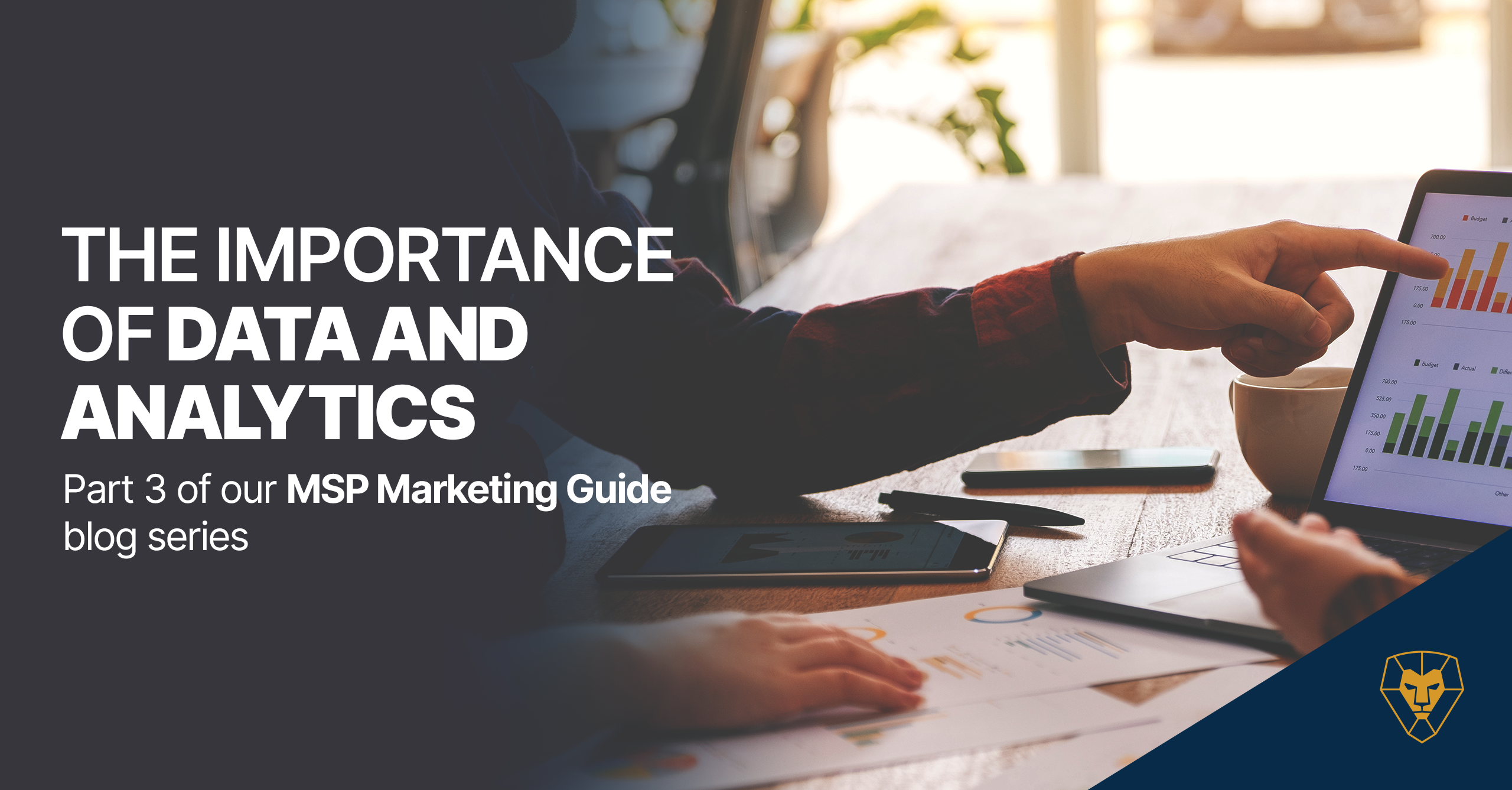
In the new normal of work from anywhere, MSPs are an essential part of most business operations, with 75 percent of SMBs already outsourcing some of their IT to a managed service provider. And it’s easy to see why when you look at the numbers—it’s estimated that managed services reduce IT costs by 25-45 percent and increase operational efficiency by 45-65 percent.
With service in such high demand, competition is stiff as more providers flood the market, and MSPs looking to gain an edge are focusing on marketing and messaging that speaks to the unique needs of their target audience. And a more personalized approach to marketing your MSP can be powerful—in 2020, customer experience beat out product and price as the key brand differentiator.
But what’s the ideal experience for your unique customers? We put together an MSP Marketing Guide to break down how to make your MSP stand out from the competition and help you build a marketing plan that covers the buyer journey from prospect through post-sale.
Part One: Finding Your Niche and Defining Your Value
Part Two: Know Your Buyer Journey
Part Three: The Importance of Data and Analytics
Check out a preview of Part Three below, on analyze, revise and optimize your marketing plan and materials. You can download the full guide here.
From Data to Insights to Strategy
Analytics are key when trying to understand how your audience is responding to your marketing messaging. They can tell you what emails are converting the most leads, which content is driving phone calls, and which webpages get the most traffic.
Here are some of the things you should be tracking for each of your marketing vehicles:
What and how to track: websites, digital and content
Digital marketing
- Search engine rankings
- Ad impressions and clicks
Website
- Total traffic
- Pageviews
- Time spent on page
- Bounce rate
- Backlinks
- Form fills
Content
- Views
- Downloads
A content management system (CMS) is key when managing your digital and web content. A CMS is a platform like WordPress that allows you to manage pages, links and other information about your website. A lot of CMS platforms now are user-intuitive and don’t take a lot of effort to manage, so they’re perfect for making quick edits without needing coding experience or a dedicated website hire.
What and how to track: social media
- Audience growth
- Post engagement (likes, shares and comments)
- Performance by time of day
- Performance by day
- Performance by subject or topic
- Link clicks
There are tools in each social media platform for analytics, so you can always go there and look at how you’re doing, but you’d have to go into each separate account to view your information. For a more centralized view, there are platforms like Hubspot or Sprout Social or Hootsuite that aggregate all of your data into one location. What you want to track are your followers, impressions (how many people your post reached), and your engagements (how many people like, comment and share your posts). And if you’re trying to drive people from your social site to your website or other landing pages, then clicks are another thing you’ll want to track.
What and How to Track: Emails
- Open rate
- Click rate
- Click-to-open rate
- Link clicks
- Performance by day
- Performance by time
- Performance by subject
For emails, whichever platform you use will give you basic metrics like open, click and click-to-open ratios. A lot of focus is put on open rates that, while important, don’t tell the whole picture about your email performance. Much more important to track are clicks and click-to-open ratios. Clicks will tell you how many readers are interested in what your email is offering, and a click-to-open ratio will tell you if your subject lines are grabbing enough attention. You’ll want to pay attention and track which subject lines, subjects and CTAs perform the best and, from there, you can revisit other emails and tweak them to perform better.
Revise and optimize
Once you’ve gathered all of your numbers, it’s time to analyze and revise your marketing approach based on results. For instance, if you notice that web traffic on your security services page has been increasing over time that could indicate an increase in security concerns from potential customers. You can then create ads, email copy, social posts, a blog, video or more to speak specifically to your MSPs security capabilities for your target audience. Your marketing strategy and plan should be a living document that is constantly being revisited, revised and optimized based on data and customer behavior and feedback.
Power your marketing program with Liongard data
MSP marketing starts with understanding your customers and their needs. Liongard helps you gather insights about your clients you can use to demonstrate your value and differentiate yourself from competitors at every stage of the buyer journey. A personalized customer experience, from prospect to onboarding and beyond, is crucial to developing a partnership with your customers that enables you to go from vendor to strategic partner.
Discover how Liongard can support your MSP marketing strategy. Schedule a demo today for a custom walk-through of our platform.