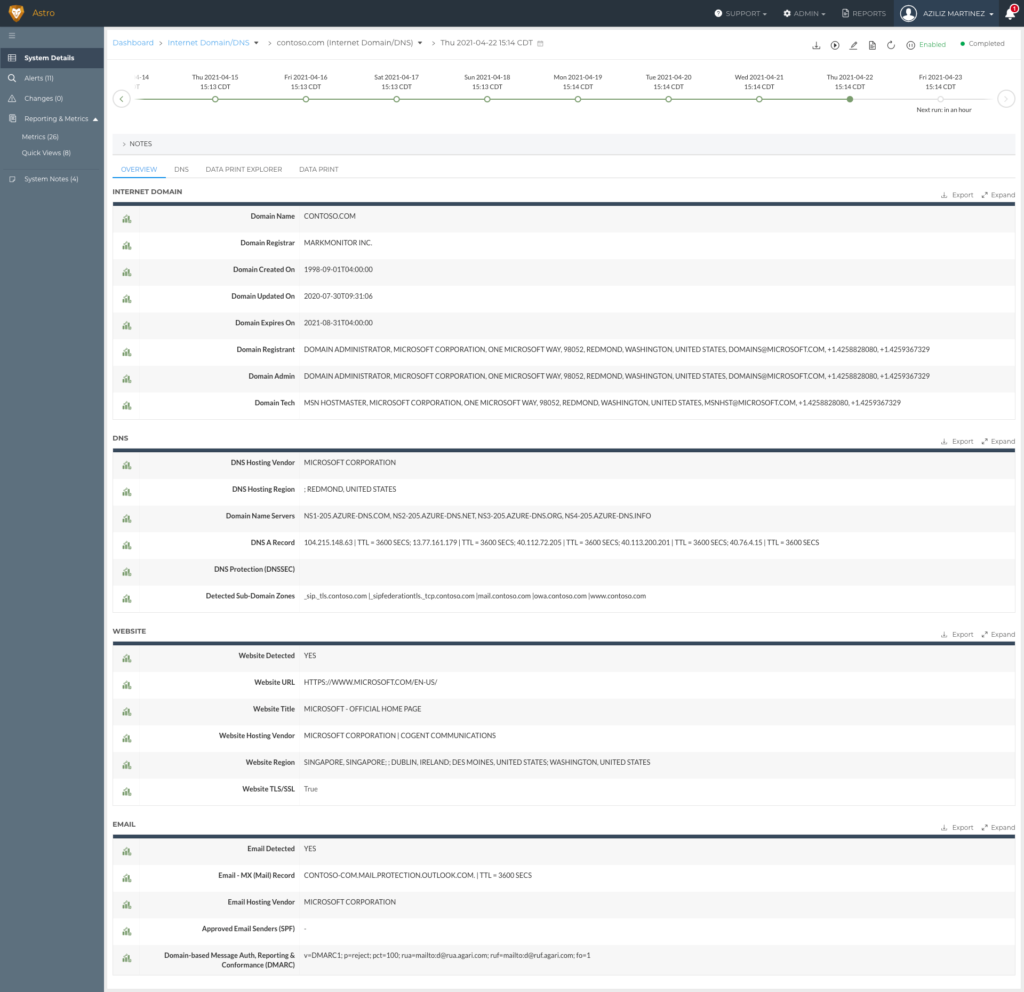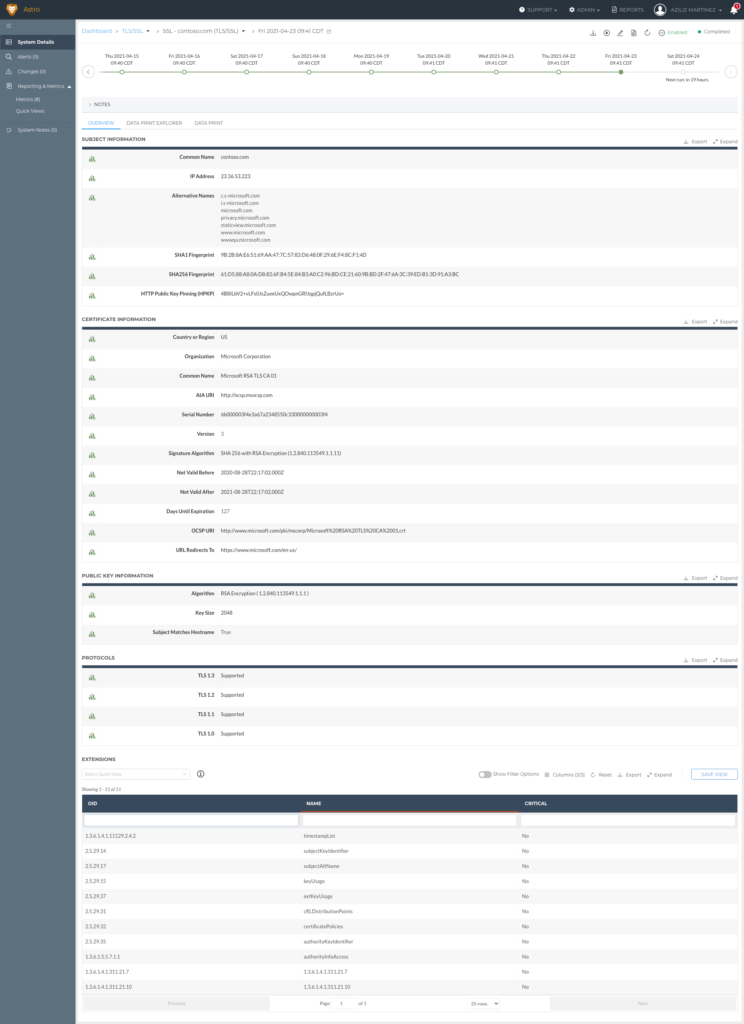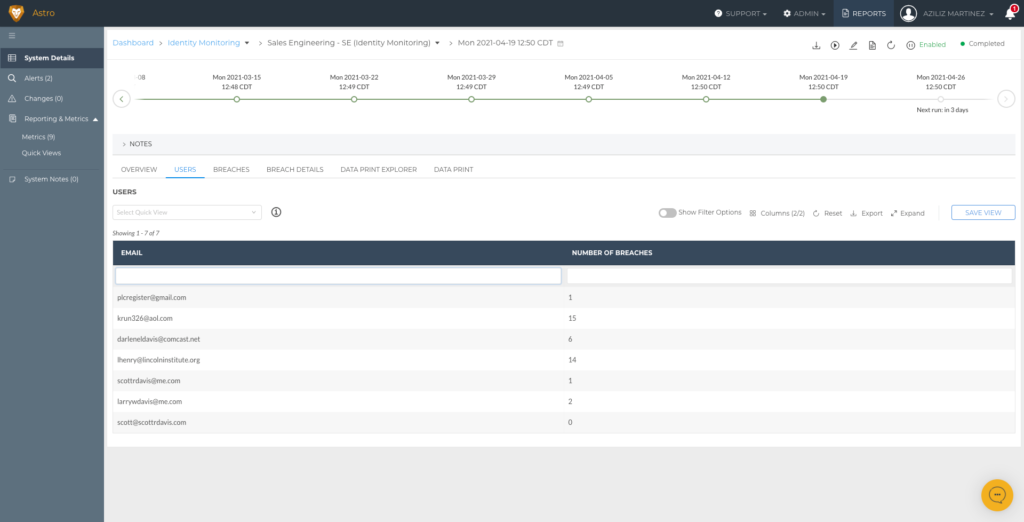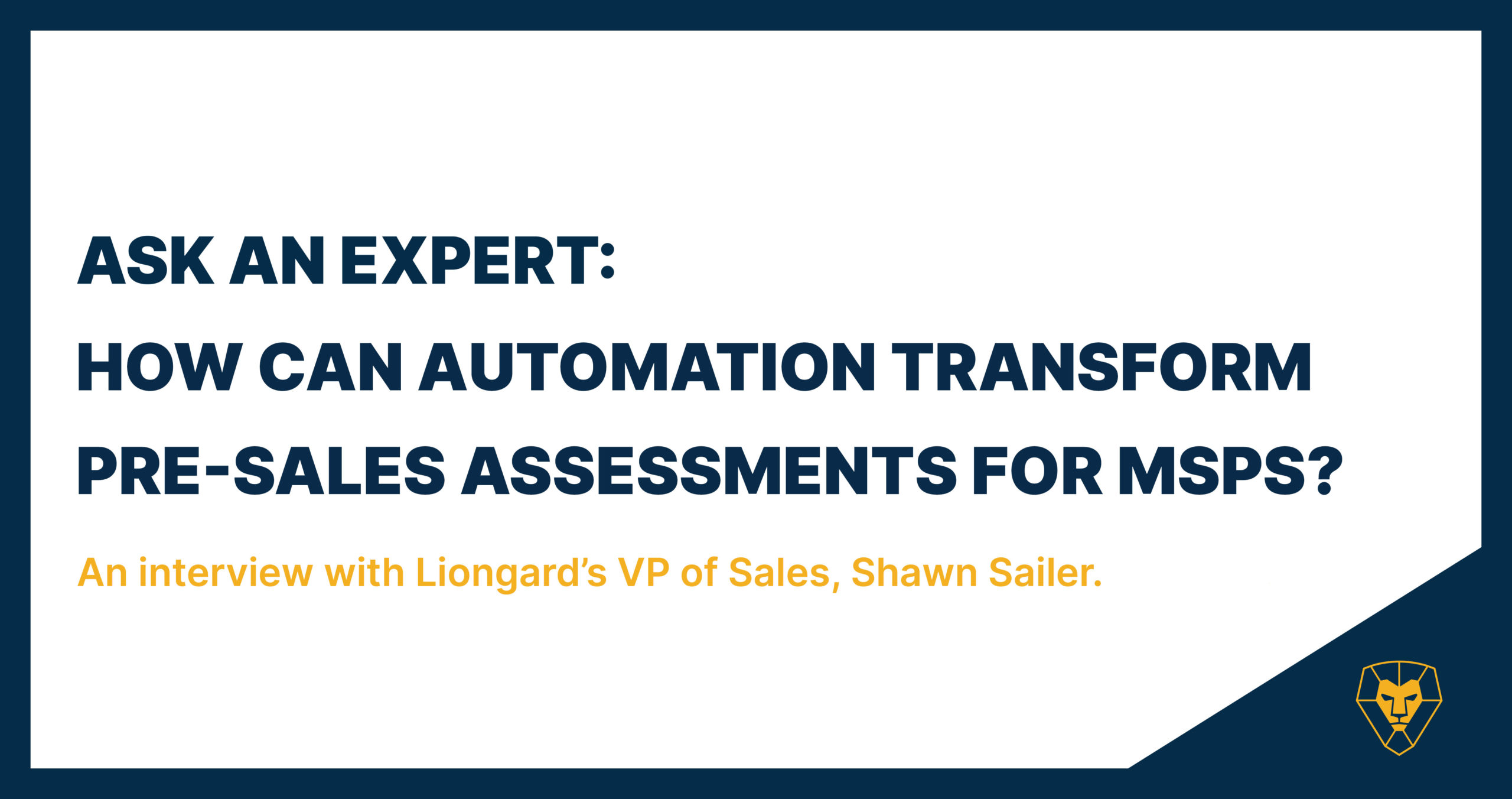
An interview with Liongard’s VP of Sales, Shawn Sailer
Pre-sales assessments are a vital part of any MSPs proposal process. They help you decide which customers you should go after, which to pass on, and they help you put a reasonable price tag on your services. With today’s businesses having more systems than ever, manually gathering all of this data and creating comprehensive proposals takes time that can result in an extended sales cycle or lost deals. Automated discovery can cut your assessment time down to a few hours and gives you near-instant access to your potential customer’s systems, all in one place.
In this installment of Ask an Expert, our VP of Sales, Shawn Sailer, explains how automation helps create comprehensive pre-sales assessments that will help you turn proposals faster and close more business.
What’s the importance of pre-sales and new customer assessments?
Sailer: For one, you need to understand the surface area that you’re going to be covering. And that surface area includes, devices, servers, network devices, and anything that’s attached to the network like wireless access points, switches, firewalls and printers along with other cloud services like Azure/AWS/Microsoft 365, too. And you generally need an idea of how many users there are in a network, how many devices and endpoints you’re going to be responsible for supporting and how all of the devices are connected—how complex is the network? That’s the basic stuff you need.
So when you’re doing proposals you need to know how to price your customer. There’s nothing worse than signing up a new customer as an MSP that you undersold yourself, meaning you’re going to have to put in a lot more hours managing the customer than you’re going to receive in fees monthly. That’s why you want to make sure the numbers on your proposals are as accurate as possible, and then you can have the customers validate your numbers when you submit your proposal.
This is also an opportunity to include things like AD (Active Directory) cleanup in your proposal, if you notice, for example, they have 50 Active Directory active accounts listed and 30 might be from terminated employees. The same could apply to critical databases storing sensitive data like SQL that is tied to a financial or line of business application.
How can MSPs use Liongard’s automation to perform comprehensive new customer assessments?
Sailer: All MSPs generally have a ticketing system like Connectwise or Autotask where they’re putting in and tracking service tickets for all their customers. Many times, these systems also serve as a CRM for tracking prospective customers. So, if I have a PSA that integrates with Liongard, I can import that prospect into Liongard or they can manually add a prospective customer into our platform and instantly create a profile in our system. The advantage is that if MSPs are using an existing PSA integration, the platform will start doing some automated discovery. There are three main things I look for when doing initial assessments: domain and DNS records, TLS/SSL certificates and identity monitoring.
The one system that all customers will have is domain and DNS records. Every company has a website, and they probably have some email addresses attached to that. That is a fundamental, mission-critical system that I can inspect through publicly available information. So, I don’t need to set foot on a customer’s site to get details or insight about them. I can simply go into Liongard, add the customer domain and run an inspection. As simple as that. And when the inspection runs, it will look like this:
What’s nice about this is you can see some details about the customer that you can use to build rapport without even asking them a single question. I know who their domain is registered to, when it expires, and I know any related registrant information, along with where their DNS is hosted, which tells me which other technology vendors they may be working with. It gives me a peek into their world. Many times, you would have to use three or four different tools to access all of this information, but with Liongard it’s one source to quickly grab this information.
I can also see their DNS information and if they have an email account associated with their domain and, if so, where that email is hosted. So, I can see if they have an on-premises Exchange Server, or maybe a mail service or spam-filtering service. I can start to see all that information in the historical records, and that can be used to create more detailed proposals. For example, if I notice that a customer uses Microsoft 365 for their email, I can put Microsoft 365 management in my proposal and offer to take over license management when I make my proposal.
Next up, we’re going to inspect security certificates. Liongard automatically discovers TLS and SSL certificates and you can run an inspection on them to dig into more details about the certification and what it’s associated with. I can see any other associated domains, the encryption configurations and expirations. If the SSL certification they have is expiring soon, or maybe has already lapsed, you can use that as an opportunity to highlight the security risk posed by expired certifications and go over recommendations for upgrades and streamlining security management.
You also want to position yourself as someone who will get in front of bad things before they happen. Liongard is great for that because we have ID monitoring (also known as Dark Web monitoring). So, if I have an email address from the prospect company or I can find one online, I can add the email addresses into Liongard and when I run that inspection, I’ll see some really cool things about their users. Have their users been part of a public breach? And if so, I can see which users, and which breaches they’ve been a part of. I can drill down by user or breach for more details about which information was stolen. And this can tell me a lot about the type of customer a prospect might be.
One important thing to remember is: security is a mutual job. It’s not just the job of the MSP to protect the end customer. The end customer has to have the right IT hygiene to protect themselves. It’s a mutual effort. Every day, they together, have to get it right. The bad guy only has to get it right once. And it’s not a matter of ‘if’ someone is breached, but ‘when,’ and it’s a matter of what you can do to safeguard yourself before a breach happens. So all of this information is helpful as an MSP to tell you if a customer is high-risk and maybe you need to charge more for security monitoring, or set rules about security for them to adhere to in order to be your customer.
I can do those three inspections for a customer before I even walk in the door, and let me tell you why that’s important: most MSPs walk in the door ask the customer what they need, but most business users won’t know the complexities of their own systems, and so relying on them will give you an incomplete picture. With these inspections you’re validating data and telling them ‘Here’s what I already know about your company’ and then you can do a whole overview of their current systems and highlight any issues, expiring certificates, misconfigurations, security breaches or whatever the case may be. This is a great way to transition into talking about the tools your MSP uses to monitor clients’ systems and how you approach managed services. It also gives you an easy segue to inspect their on-premises systems quickly with our single on-premises agent, too. That can do a network discovery, inspect their servers, AD, etc., to gather all of the device and user counts you need for your proposal.
By the way, did I mention that when you have an active subscription to Liongard for your other fully managed customers, using Liongard to conduct these assessments is completely free? That’s right, the first month you add this prospect in our system is on us!
How quickly is all of this information gathered and populated in Liongard?
Sailer: Almost instantaneously. It just takes a couple of minutes for this information to get pulled. If you had to pull it all manually, you’d have to use multiple sources to find all of the information that we automatically scrape from publicly available information. And manual searches take time which, if you’re in the proposal stage, time is money.
And all of that historical data is powerful. Think about it this way: when you go to visit a doctor, you give them your full medical history – they know your height, weight, any medications you’re taking, what you’re allergic to — they keep a history of you. This protects you as a patient and also saves you the time of explaining your full medical history every time you see your doctor. Liongard is doing the same thing for MSPs. We’re giving them that complete history of their customer’s systems so they can make informed decisions about customers and create comprehensive proposals. When you’re competing against other MSPs, you need to turn proposals quickly, because time kills deals. With Liongard you cut assessment time down to a few hours to get proposals out the door, faster.
To learn how Liongard can help you create killer customer proposals, schedule a demo today.